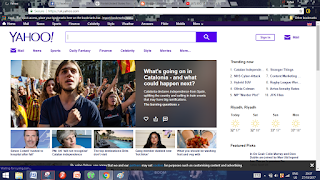Good day!
As you can see, this is a summary of Lesson 11 in Empowerment Technologies: Innovative Training Works Inc., which tackles how Information and Communication Technology (ICT) can be used as an instrument/platform for achieving social change.
And ICT as a platform for social change came into effect in some of the following events in the Philippines:
As you can see, this is a summary of Lesson 11 in Empowerment Technologies: Innovative Training Works Inc., which tackles how Information and Communication Technology (ICT) can be used as an instrument/platform for achieving social change.
And ICT as a platform for social change came into effect in some of the following events in the Philippines:
- EDSA People Power Revolution (22-25 February 1986) - The People Power Revolution lasted from 1983 to 1986. During a radio broadcast of Radyo Veritas, Cardinal Sin encouraged the Filipinos to help end the regime of (then) President Ferdinand Marcos. A major protest took place along EDSA from 22-25 February 1986, involving two million Filipinos from different sectors.
EDSA People Power Revolution
Cardinal Jaime Sin
- EDSA Dos (17-21 January 2001) - Also known as the 2001 EDSA Revolution, this mass protest was fueled after 11 prosecutors of (then) President Joseph Estrada walked out of the impeachment trial. This revolution became successful through text brigades.
EDSA Dos (1)
EDSA Dos (2)
A Nokia phone used for text brigades
- Million People March (22-26 Aug 2013) - This is a series of protests that mainly took place in Luneta Park. There were also several demonstrations that happened around key cities in the Philippines and some overseas locations. This protest was to condemn the misuse of the Priority Development Assistance Fund (PDAF). Though it was dubbed as the "Million People March", the number of total attendees were only around 400,000. Social Media was used as a means of spreading campaigns/goals intended to be achieved in this protest.
Million People March
Yolanda People Finder - A people finder database powered by Google, this was a means for people searching for missing friends/relatives during the Typhoon Yolanda (Internationally known as Haiyan) last November 2013.
Screenshot from Google People Finder
Change.org
Change.org is dubbed as the world's platform for change where anyone from the online community can create a petition and ask others to sign it.
Change.org's mission is to help people from around the world to create the change they want to see. For years, Change.org hosted several petitions that help solve the following problems: economic problems, criminal injustice,. abuse of human rights, animal rights protection, and so on.
Screenshot from the website change.org