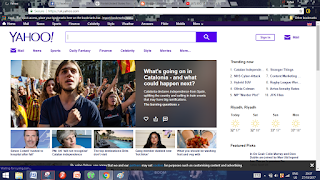Good day!
This here is a summary of lesson 9 in the book Empowerment Technologies: Innovative Training Works Inc.,
As you can see in this lesson, the discussion is all about collaborative working over the internet with the use of:
- Web portals
- Online collaborative tools
Web Portals are websites that contains information from different sources and place them in one location in a uniform way.
Examples of web portals include Yahoo!, as the site mentioned includes news, email, weather, etc.
A Wikipedia portal
uk.yahoo.com
Google is also an example of a web portal, as this includes also news, email, weather, and online shopping (Google Play).
By working through online collaborative tools, the people involved does not necessarily need to be physically present together. These can be done through online groups.
But.... What are online collaborative tools?
Online collaborative tools are sites/online groups where 2 or more people can work together on something as to attain a goal through the internet.
Examples of online collaborative tools:
- Facebook (www.facebook.com)
- Trello (www.trello.com)
- Jimdo (www.jimdo.com)
- LinkedIn (www.linkedin.com)
Online collaboration via groups can also be a concern of security, hence the presence of so-called "privacy settings".
Through privacy settings, groups can be set to public or private. On facebook, a group can be public (visible to all), closed (visible from the outside but only visible from the inside if you are a member) or secret (visible to members only, invitation required).